Environment Configuration Document
System Requirements
Make sure your system meets the following requirements:
- JDK/JRE >= 1.8 (Java 8 or later)
- Java 17 is recommended
Notes
If you encounter a java.lang.UnsatisfiedLinkError error during loading, indicating a lack of GLIBCXX_3.4.29, please follow the steps below to check and resolve the issue:
Check System Type
Ensure that your system is a Unix-like system, such as Linux, CentOS, or Ubuntu.
Check libstdc++.so.6 Version
Open the terminal and navigate to the appropriate directory.
Run the following command to check the version of
libstdc++.so.6:bashstrings /usr/lib/libstdc++.so.6 | grep GLIBCXXCheck if the output includes the version
GLIBCXX_3.4.29. If it is not present, it indicates a lack of the required version.Refer to resources, such as platforms like
Stack Overflow, for solutions to resolve the issue.
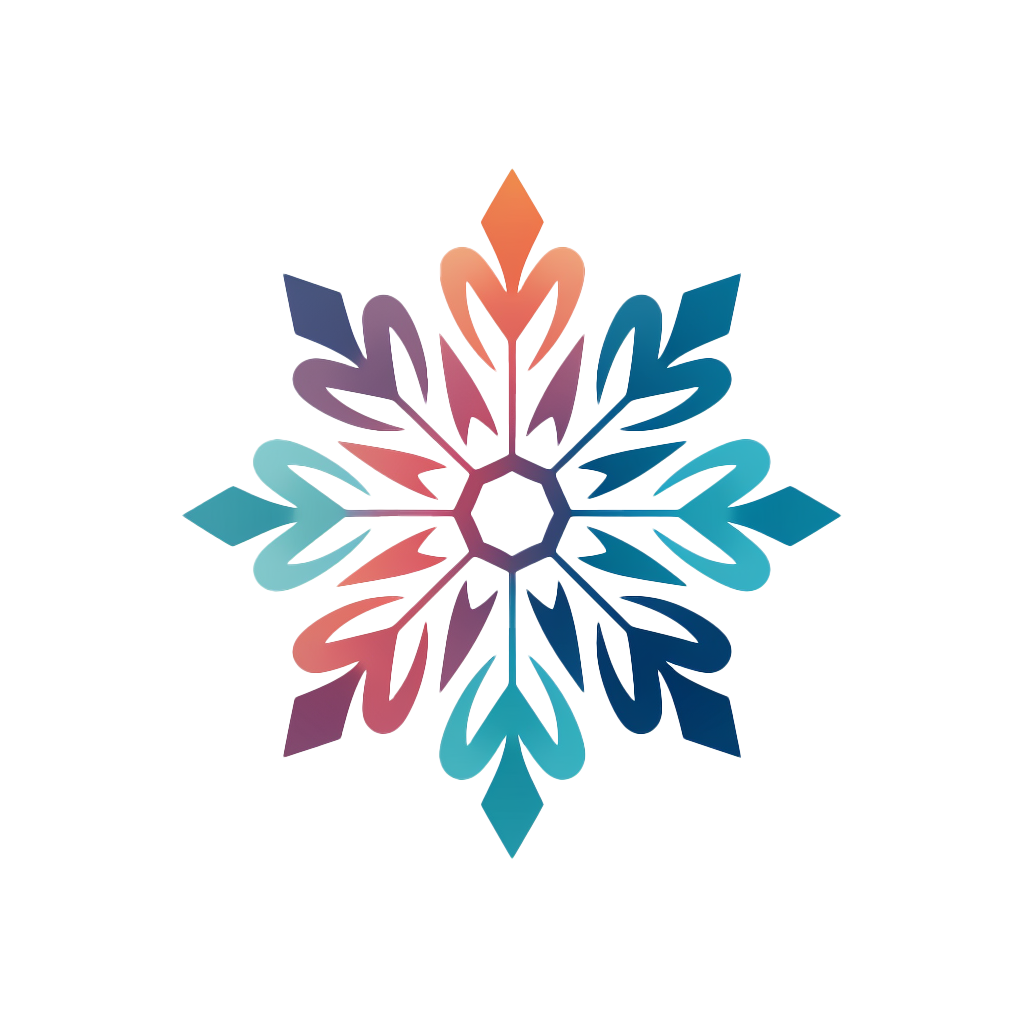 NeoAntiCheat
NeoAntiCheat